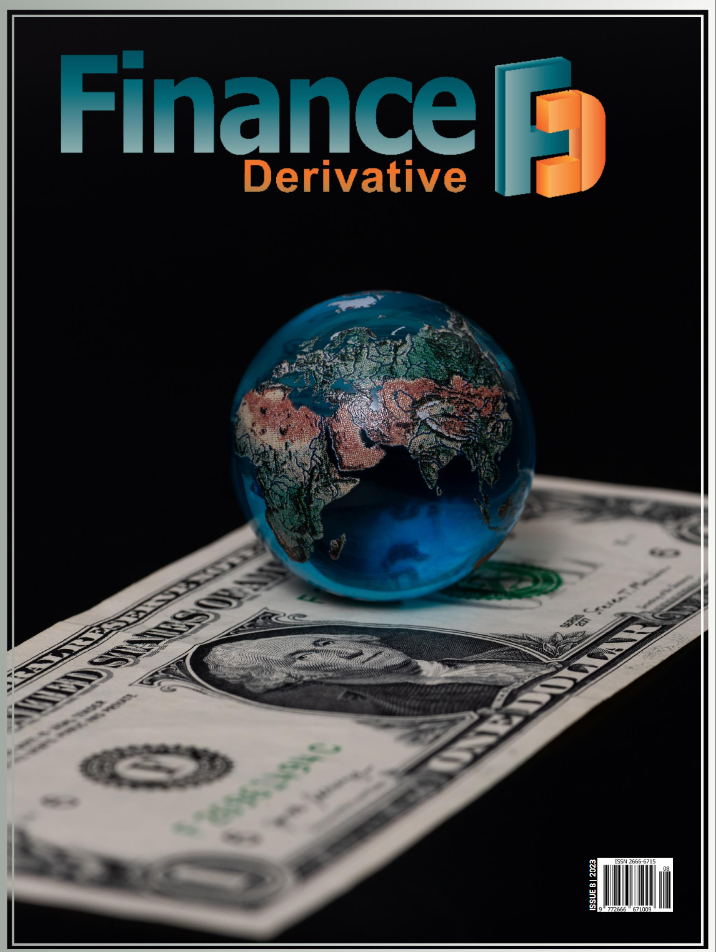By Kelly Woods, Senior Licensing Consultant at Snow Software
Earlier this month Microsoft announced its price increase for Microsoft 365, the first increase in a decade. In the announcement post, Microsoft’s corporate vice president justifies the price increase by outlining the feature improvements and application additions to Microsoft 365, including:
- 24 new applications including Access, Bookings, Delve, Forms, GroupMe, Kaizala, Lens, Lists, OneDrive, OneNote Class Notebook, Planner, Power Apps, Power Automate, Power BI, Publisher, SharePoint, Staff Hub, Stream, Sway, Teams, To-Do, Visio, Whiteboard and Yammer.
- 1,400 new features and capabilities.
The price increase which goes into effect in March 2022, varies 9-25% depending on the offering. While Microsoft certainly is justified with all the functionality improvements, no one really likes price increases. So, what can you do now to avoid increasing your budget for funding your Microsoft stack?
Understand usage to rightsize now
Before paying an even bigger price for your E3 or E5 licenses, now is a great time to determine if everyone with those licenses needs all the functionality included or if some of your staff can downgrade to an E1 license. To make this determination, you will want to understand how your team is accessing these applications (e.g. browser-only or installed) and which application components they are using on a frequent basis.
Understand usage to argue a smaller increase
Within the application stack, is your organisation using all the functionality? Have you decided to use Zoom, Slack or Webex and don’t require Team’s functionality to run your business? Has your organisation chosen to leverage Tableau instead of Power BI?
Consider further application rationalisation
As you can imagine from the many dozens of enhancements, Microsoft has made significant investments in Microsoft 365, and the maturity of some of these applications today is far different than two years ago. Now might be the time to look at your application catalogue across the board and perform an analysis of redundant applications in your organisation. For example, do you need more than one project software, video conferencing technology or file sharing application? In performing this analysis, you might determine it might be worth it to standardise on Microsoft for some of these capabilities since you’ll be paying for them anyway.
Analyse current and projected use of other Microsoft technologies
To get your arms around this, you need visibility to all areas of spend – on-premises software, cloud infrastructure and SaaS application usage.
Maybe you are underutilising licenses for Microsoft 365 today but have plans to grow your Azure infrastructure footprint in the near term. You might not be able to reduce your overall bill with Microsoft, but you might be able to get more capabilities than you have today, and a bigger bang for your buck.