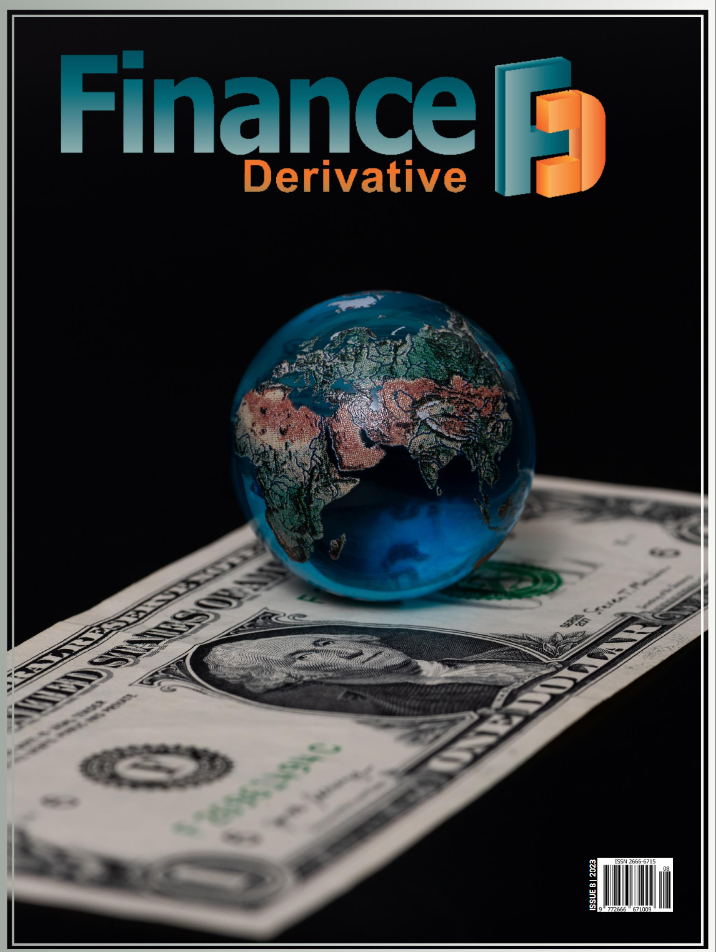By: Alan Conboy, Office of the CTO, Scale Computing
Hyperconverged – what do I get?
Read on if a “data center in a box” sounds appealing. Hyperconverged infrastructure is regularly referred to in this way, because after the preliminary cabling and minimal networking configuration, it has all of the features and functionality of the traditional 3-2-1 virtualisation architecture, except for the single point of failure.
Quick deployment
HCI systems can be deployed faster than other virtualisation solutions due to its appliance-based architecture. Racking and networking are usually the most time-consuming elements of the implementation. Deployment times differ by vendor, especially if there is a third party hypervisor to install and VSAs to configure. But with a native hypervisor pre-loaded, an entire cluster of appliances can be up and running in under an hour in your financial services environment.
Management streamlining

That sought-after single pane of glass management can be implemented with a hyperconverged infrastructure solution. This stands in stark contrast to the multiple management consoles and interfaces necessary in 3-2-1 architectures. Of course, this is not automatically the case for hyperconverged infrastructure solutions using third-party hypervisors which typically end up using two interfaces. For hyperconverged infrastructures with a native hypervisor included, this single interface tactic dramatically decreases management time and effort and streamlines management tasks for the administrator.
Disaster recovery (DR) and backup
Backup and DR are often included at no extra cost in hyperconverged infrastructure solutions, something that eliminates yet another vendor from your IT environment. Unlike third-party solutions, native solutions are typically embedded in the storage layer and allow innate awareness of block changes for cleaner backup, replication and recovery options.
High availability clustering
Although HCI can be deployed as a single appliance for selected use cases, it is also commonly architected as a cluster of appliances for high availability. So, not only can an appliance absorb the loss of a disk drive, but the cluster can absorb the loss of an entire appliance. Pus, clustering enables the hyperconverged infrastructure system to scale seamlessly by adding additional appliances to the cluster. Some hyperconverged infrastructure solutions require clustering appliances of the same model and configuration, while others allow clustering of heterogeneous appliances.
Updating your hardware and software
HCI makes conducting regular system software and firmware updates easy. Owning the entire virtualisation, server, and storage stack, and operating in a highly available cluster, means updates can be performed automatically across the entire cluster. All software layers (hardware firmware, hypervisor, storage, and management) can be upgraded simultaneously as a single, fully tested system to eradicate component compatibility concerns. VMs can be automatically moved from appliance to appliance in the cluster as updates are made to keep all systems operational. HCI can eliminate downtime and headaches when performing updates.
Reduced total cost of ownership (TCO)
Buying only what you need, when you need it, can lead to dramatic savings. In addition to capital savings, HCI provides considerable operational savings over time as well, by greatly reducing the costs of management and maintenance. Simplifying an IT environment with a hyperconverged infrastructure can save over 50 percent in the total cost of ownership over 3-2-1 solutions.
What’s in it for you?
The extreme simplicity of a hyperconverged infrastructure makes it highly beneficial in use cases where IT staff is limited, for instance smaller branch offices and building societies. For example, a small to mid-sized financial organisation where the entire IT staff may be as small as only one full-time or even part-time IT administrator, the complexity of a 3-2-1 architecture can be extremely troublesome.
The simplicity of a hyperconverged infrastructure, in turn, can allow it to be managed easily by a junior administrator. Or, it can mean that a more senior administrator can spend less time managing the infrastructure and more time delivering better applications and services that positively impact the bottom-line.
In a distributed financial services organisation, remote offices and branch locations seldom possess dedicated IT staff. These remote locations often require frequent visits from IT staff which can result in high travel costs and lower productivity. The simplicity of a hyperconverged infrastructure includes multiple redundancies for HA, failure handling, and self-healing. A failed drive at a remote site does not lead to an outage and does not require immediate replacement (nor the risk of business, legal and/or regulations non-compliance consequences). Greater uptime and accessible remote monitoring and management lead to lower travel costs of IT staff to these locations and significantly lower operating costs (OpEx)―not to mention the increase in productivity.
Take the leap into HCI
Virtually all financial institutions, are challenged with ensuring remote branch locations deliver the best quality services to their clients. Today’s customers expect instant access to data and on-demand IT services at every location. Infrastructure, including servers, storage, virtualisation, and DR can be both costly and complex using traditional methods.
As the financial services industry and its associated compute requirements continue to evolve, hyperconverged infrastructure is the next logical step in on-premises and cloud-integrated virtualisation infrastructure. Remaining stagnant with the traditional virtualisation solutions like the 3-2-1 architecture could end up costing organisations far more in capital, manpower, and training, than moving on to the dramatically increased capabilities, simplicity and cost savings of HCI.